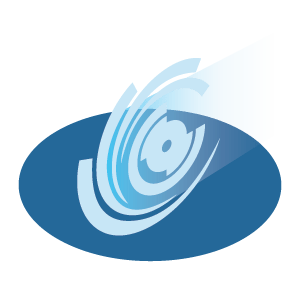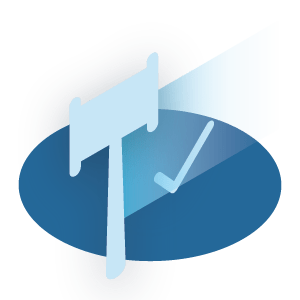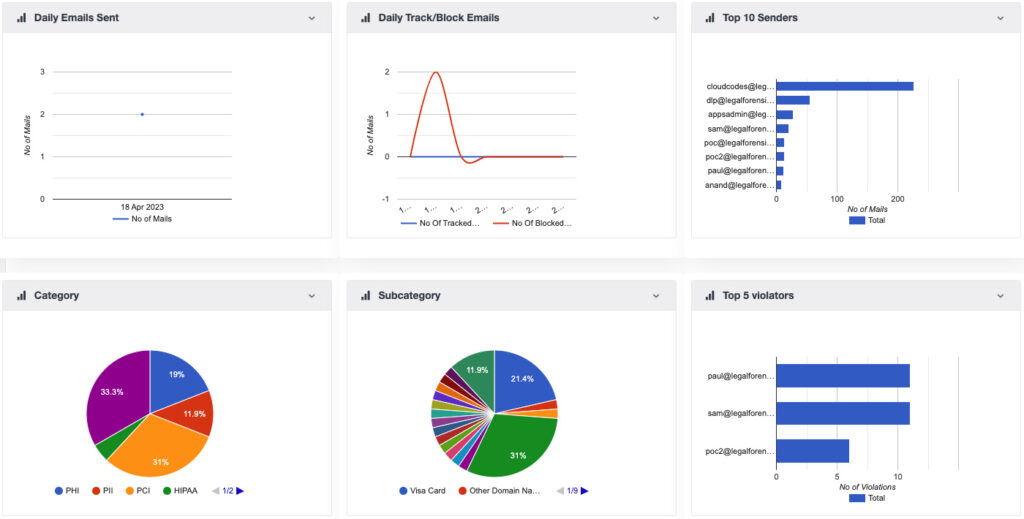Cybersecurity Reference > Glossary
How is Plurilock™ deployed? Is it difficult to do?
Deploying Plurilock products is a relatively simple task, though integrating them into a comprehensive security apparatus may in some cases be a more complex undertaking.
Plurilock ADAPT, Plurilock’s login authentication solution, is typically deployed as a small script added to JavaScript-based logins, though an ADFS version is also available. This script includes Plurilock’s lightweight behavioral biometrics agent, which gathers user interaction patterns and sends them to a Plurilock cloud ADAPT server for analysis and decision-making. Integration of Plurilock ADAPT into an existing JavaScript-compatible login workflow can be completed in minutes.
Plurilock DEFEND, Plurilock’s continuous authentication solution, is installed as a lightweight OS-native agent for either Windows or Mac OS systems, which similarly gathers user interaction patterns and send them to a Plurilock cloud DEFEND server for analysis and decision making. This agent can be widely deployed using any common central deployment tool already in place within an organization.
Note that in most applications, both ADAPT and DEFEND are part of a broader ecosystem of policies, decisions, and workflows that organizations themselves must architect and implement. For example, ADAPT users may wish to provide an alternate means of authentication, such as an SMS or authenticator code, when a negative ADAPT decision is returned, while DEFEND users may wish to use DEFEND signals as SIEM inputs or implement a “pull” model in which users’ DEFEND identity status is checked only at moments when sensitive actions are being initiated.
Plurilock products can be flexibly configured and used for many more complex applications such as these with additional integration work that varies in each case depending on customer needs.
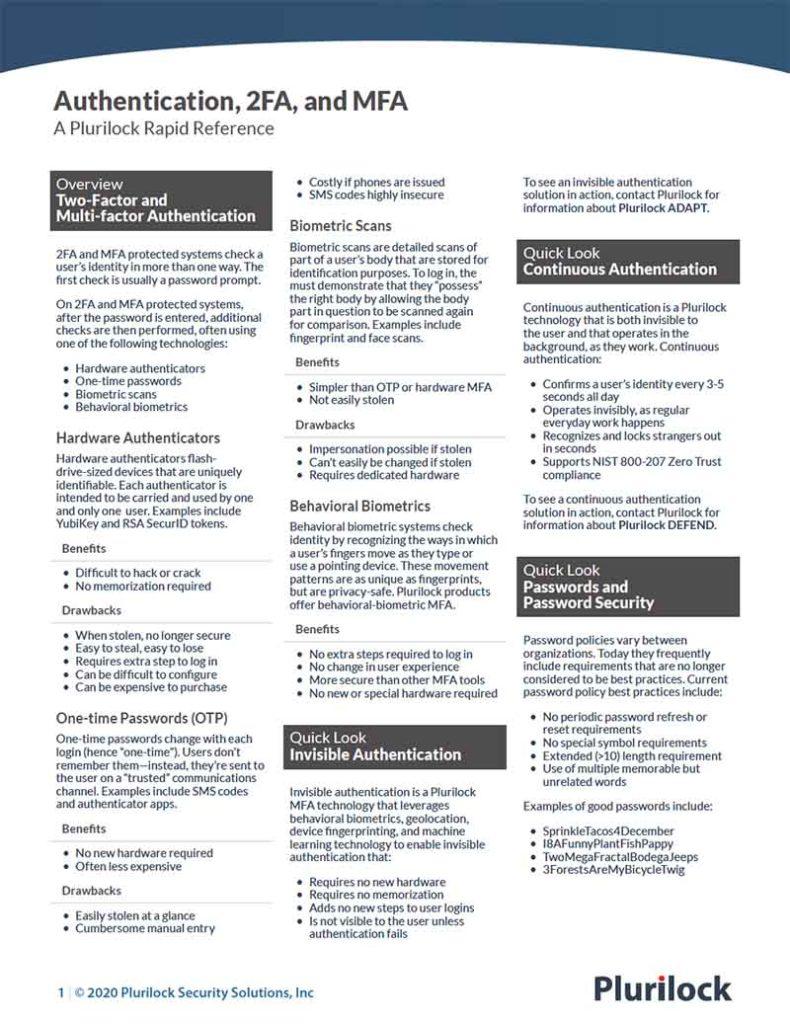
2FA/MFA Rapid Reference
Authentication at a glance
Download the 2FA/MFA Rapid Reference now:
- 2FA and MFA basics and common solutions
- The benefits and drawbacks of each
- Glossary of authentication terms
2FA/MFA Rapid Reference
- 2FA and MFA basics and common solutions
- The benefits and drawbacks of each
- Glossary of authentication terms