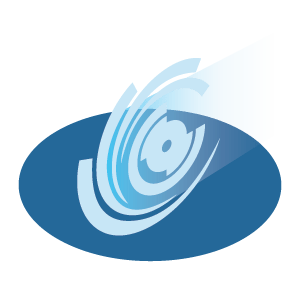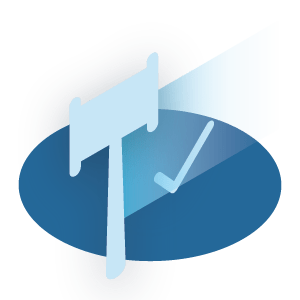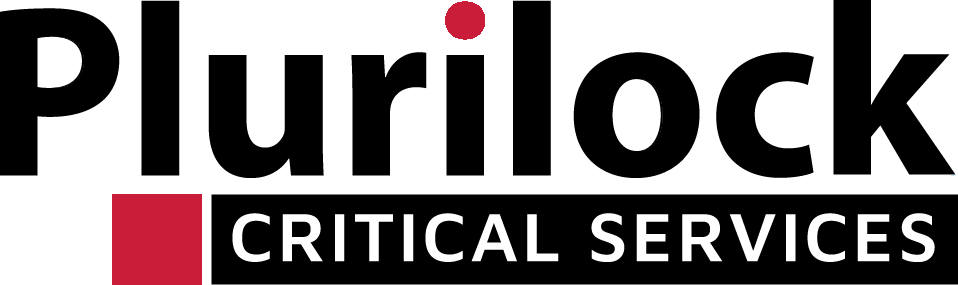Cybersecurity Reference > Glossary
Do Plurilock™ products still work if users rely on their browser to store and enter their credentials?
Yes and no. Some Plurilock products work with in-browser password storage or password managers, and all Plurilock products make automated password management far less necessary.
Because Plurilock’s continuous authentication products analyze patterns in behavior throughout the course of the workday, they are unaffected by the use of in-browser or other forms of password automation. Plurilock’s login authentication products, on the other hand, are affected by in-browser password storage, since they rely for identification on the way in which users enter their credentials. In simple terms, Plurilock login identification fails when users enter their credentials using password automation tools of any kind.
Though browser-based password storage and entry is very convenient, as practice it significantly compromises security and should generally be eliminated as a matter of IT policy in any security-conscious organization.
Plurilock can thus be seen as a way to relieve users of the need to rely on password managers and to soften the blow that comes with a prohibition against in-browser password storage. The addition of Plurilock as a strong MFA identity factor means that the arcane “rules” that make passwords both difficult to remember and difficult to type can be relaxed, replacing constantly changing, complex, non-human-readable passwords with more stable, human-readable ones.
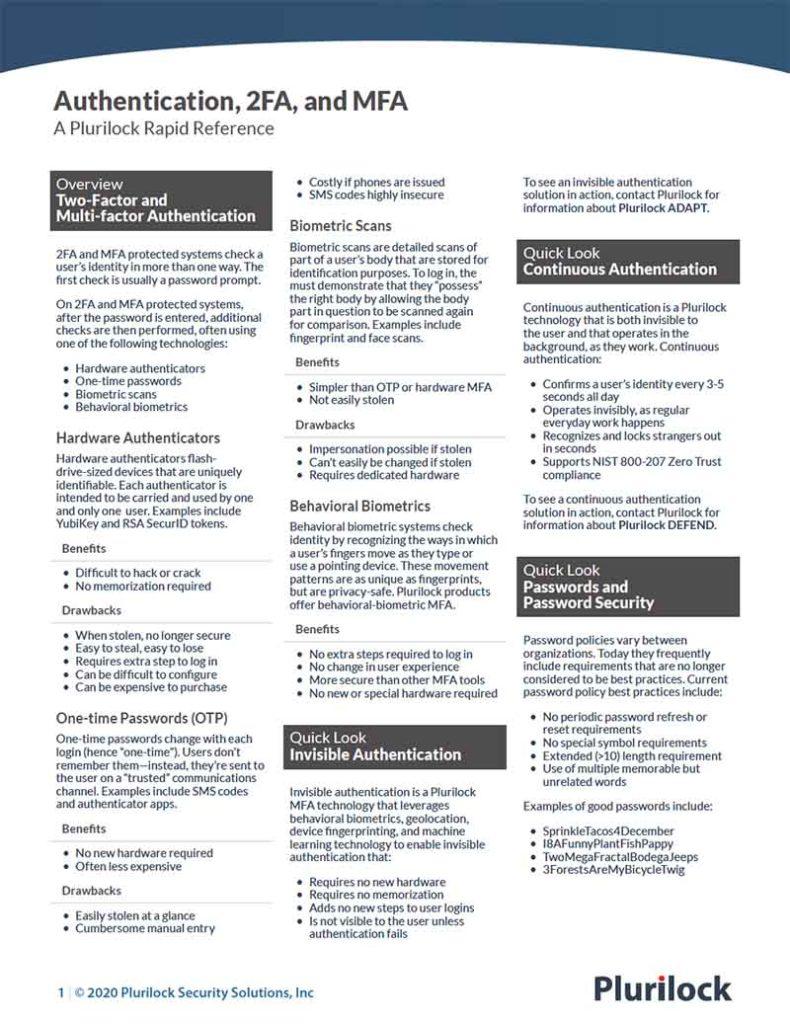
2FA/MFA Rapid Reference
Authentication at a glance
Download the 2FA/MFA Rapid Reference now:
- 2FA and MFA basics and common solutions
- The benefits and drawbacks of each
- Glossary of authentication terms
2FA/MFA Rapid Reference
- 2FA and MFA basics and common solutions
- The benefits and drawbacks of each
- Glossary of authentication terms