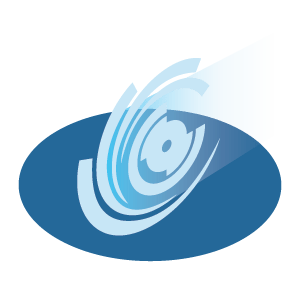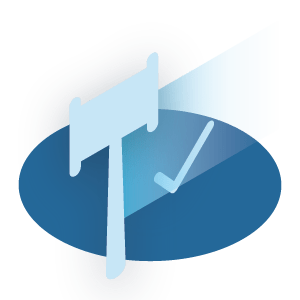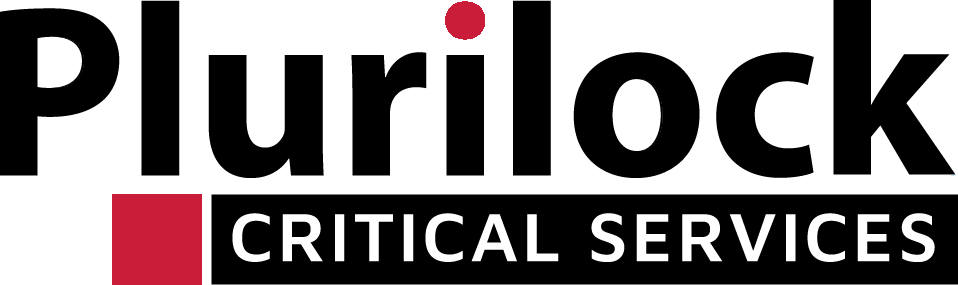Cybersecurity Reference > Glossary
Password Manager
A Password Manager is a software application designed to make good password hygiene easier for end users.
Because most users today have many accounts on many systems, they are often tempted to select obvious passwords rather than non-obvious passwords, to write passwords down for easy recall, or to engage in other practices that represent bad password hygiene and that likely put their data (and possibly others' data, or even entire systems or companies) at risk.
Password managers seek to remedy this problem by providing users with a convenient way to save, recall, and enter passwords at login prompts. In the simplest sense, password managers are simply a database of the user's username-password pairs and the various sytems to which each pair applies. This database is then typically secured with a "master password" or some other form of authentication. When the user signs into their password manager, they then gain access to all of their stored passwords.
In practice, password managers are often paired with features that make password entry easier—such as streamlined copy and paste or even scripting to enable automated entry when matching systems are visited.
Password managers are a controversial topic in cybersecurity, with advocates citing the improved password hygiene that they enable. Detractors express concern that overall security may be reduced since for users of password managers, a single password compromise (that of their master password) is enough to gain access to all of the other systems that a user regularly interacts with, each of which be individually protected in the absence of password manager use.